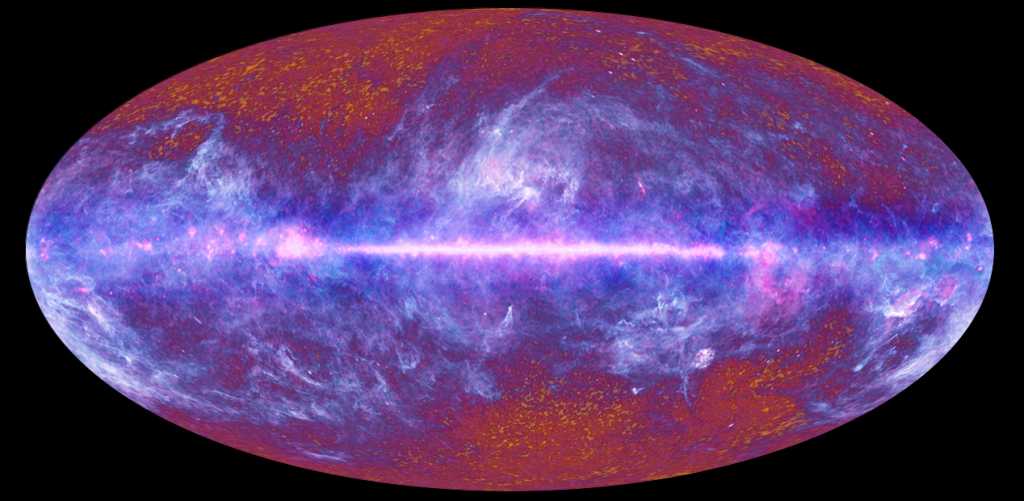The ISS is a laboratory orbiting the Earth 400 km above its surface, at a speed of over 27,000 km per hour. To put that vast number in some perspective, that’s around 8 km/s and a complete orbit of the Earth takes just 90 minutes. Despite all this, the International Space Station is not all that tough to photograph – you just need to do a bit of planning, and have a basic understanding of astrophotography.
The ISS is often visible from Earth as a point of light slowly and silently traversing the sky. In the hours after sunset or before sunrise, the Station remains lit by the sun while the Earth is still in darkness. Since the path of the ISS can be calculated, this means that with some planning, the right gear and clear skies, it can be a striking subject to photograph. Here’s how to photograph the ISS – from planning to shoot to editing.
How to find the ISS
Fortunately, you don’t need a degree in astrophysics to calculate where the ISS may travel on a particular night – several websites do all the hard work for you.
See a Satellite Tonight
One of our favourite options is James Darpinian’s See A Satellite Tonight, a very clever website which allows you to select a location and it will not only show you a Google Earth view showing how the ISS will look from space, but a Google Street View with a simulation of how the ISS (and many other satellites) will look as they pass overhead. As you can see from the image below, it’ can be a really useful tool for visualizing your compositions ahead of time.

Heavens Above
Heavens Above is arguably the best known and most detailed website for tracking the ISS. It has a slightly dated interface, but it’s still relatively easy to use. On the site’s landing page, click on ‘Change your observing location’ and select where you’ll be photographing from. Then, back on the homepage, click ISS under 10-day predictions. If there are any visible passes at your location, the website will tell you the times and directions.
Spot the Station
NASA’s own Spot The Station is an alternative which provides a simpler interface and a live tracking feature, which lets you see where the station is currently floating above the earth. It also has a handy alert service, that will send you either emails or texts when the station it visible from your location.
What equipment do you need to photograph the ISS?
Photographing the ISS does not require specialist or expensive equipment. The ISS is a bright point of light in the sky – any lens will be able to capture it, but the faster the better. Therefore at the bare minimum you will need:
- A DSLR or mirrorless camera with full manual control. If you want to know the difference between the two, we have a guide to DSLR vs Mirrorless cameras.
- A lens at a suitable focal length, to capture a good trail you’ll need a wide angle lens.
- A tripod. The sturdier the better.
- Some kind of shutter release. This can be a cable plugged into your camera or a remote control that allows you to capture images without physically touching your camera. For the sharpest possible image, this is an important gadget to have in your arsenal.
- A dew heater. These are inexpensive USB-powered devices that prevent moisture – ice, dew or fog – from forming on the front of your lens during your shoot. You are generally more likely to encounter this on longer shoots, such as capturing star trails, but you’d be surprised how quickly dew can form. If you’re looking for more guidance on this, we have a full article on lens heaters for astrophotography.
Planning the shot
Angles
First, consider the angle of the ISS pass. If it’s arcing close to the horizon, then you may consider a wide angle shot showing the arc juxtaposed with an interesting foreground. If the ISS passes directly overhead, you may want to capture the ISS as it meets the horizon, creating a vertical band of light in the completed image.
Think about an interesting foreground for the image. If you’re capturing a wide angle arc, what can you include to anchor the image? If it’s an overhead pass, can you line up the path of the ISS with a foreground interest?

Weather
A fully clear night is ideal, but you can still attempt an ISS photograph with light or patchy clouds. In fact the bright light passing in and out of areas of cloud can create an interesting image, as seen above.
Locations
If you’re looking for inspiration for photography locations near you, or ISS compositions to try out, then there are a few places to look.
PhotoHound is a website for photographers to share information on attractive photo spots, how to get there and in what conditions (including astrophotography). If you have a particular location in mind, find it on Instagram and look at the most recent images. You don’t want to travel to a shooting location to find the angle you want isn’t accessible or the view is blocked somehow.
Google Maps has great coverage on Street View which may allow you to visually compose your shot and do location scouting without leaving the house. Arrive at your location early and take plenty of test shots to ensure your composition will work. You’ll want to have your settings ready to go when the ISS makes an appearance.
Settings for photographing the ISS
To photograph the ISS, you’ll need to capture a sequence of images – typically 8 to 20 seconds each depending on the focal length – which can be combined later to become a single streak of light. It’s a similar process to photographing star trails.
A flyover of the ISS can last a couple of minutes, so you may think it’s sufficient to leave the shutter open for the duration – this is a rookie mistake! There are two reasons to avoid this approach. Firstly, a capture of several minutes will almost certainly be overexposed. Secondly, if there are any stars in your image these too will start to create a light trail.

When you create your test shots, check your stars to ensure that they remain as sharp points of light. Above you can see a comparison – on the left is an image taken with 150 second exposure, where the stars are trailing and overexposed, and on the right is an image taken with a 10 second exposure, that has crisp, sharp stars.
Though there is no hard and fast rule on settings, here are some pointers to find a setting that works for you.
- Set your camera to manual mode which gives you full control over each setting.
- Aperture needs to be as low a number as possible so your camera collects as much light as it can. We usually recommend shooting astro scenes at f/2.8 or f/1.8, if your lens is up to the task.
- Shutter speed should be as long as possible without stars trailing. This is usually 8 to 20 seconds.
- ISO depends on your environment. In a brightly lit area such as a cityscape or if the moon is up, it could be as low as 400. In rural, dark sky areas then it may need to be as high as 3200. Many modern cameras will happily shoot at higher ISOs with very little noise. However, if you are worried about this, we have a guide to reducing noise in astrophotography.
- Make sure continuous shooting is enabled, so your images are captured consistently during the shoot.
- Always shoot raw, it allows you to capture better detail and more dynamic range from your camera sensor. It also gives you much more data to play with during the editing process.
Editing your photographs of the ISS
Well done – you’ve captured an ISS pass! Your work isn’t quite over yet, there is still the task of combining these images into one using a method called stacking. Adobe Photoshop makes this easy. Other software is available to blend ISS (and other star trail) images such as Starstax (Mac and Windows) and Startrails (Windows). Below is our step-by-step guide for the Photoshop method.

Step 1

Step 2

Step 3

Step 4

Step 5

Step 6

Final image
Once you’re happy that your image stack is complete, you may wish to continue editing to fix things like color toning or dodging and burning your foreground. You can of course continue to edit it in Photoshop, or save it to process further using other image editors such as Lightroom or Luminar.

The International Space Station is a spectacular and dependable subject to photograph. Armed with these tips, clear skies and a little patience you can create images with a real wow factor.