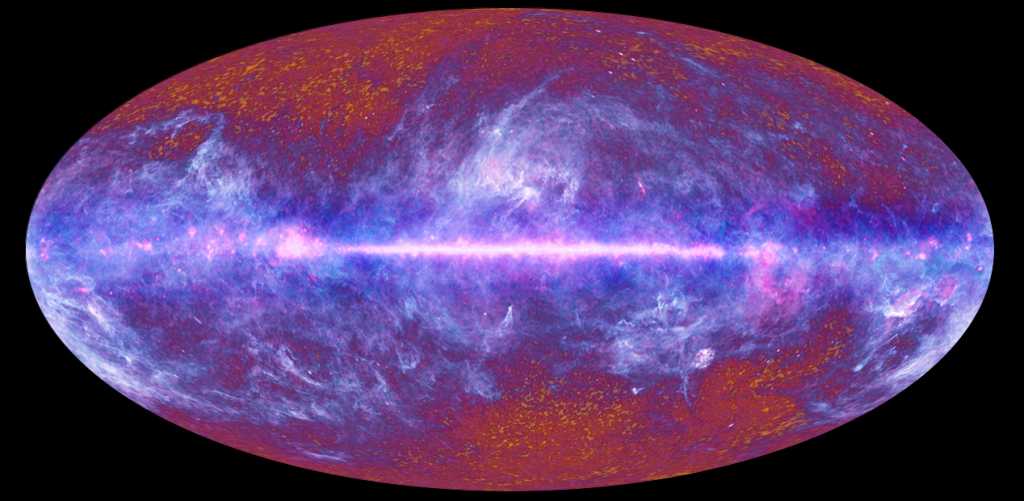Key specs
Printing technology: FDM
Build volume: 17.7 x 15.7 x 15.7 inches / 450 x 400 x 400 mm
Print resolution: 0.05 mm – 0.3 mm
Positioning accuracy: X/Y 0.0125 mm; Z 0.002 mm
Extruder number: Single; Nozzle diameter: 0.4 mm (can support 0.6 mm)
Print speed: 20 – 100 mm/s (recommended 80 mm/s)
Operational nozzle temperature: 500 °F / 260 °C
Operational hot bed temperature: 194 °F / 90 °C
Connection mode: SD Card; USB cable
Machine size: 28.3 x 28.1 x 26.2 inches / 720 x 715 x 665 mm
Weight: ~16 kg
The Anycubic Kobra Max is a large-capacity FDM (Fused Deposition Modeling) 3D printer that should be on the radar of people who are sick of having to split models into sections to print on smaller machines thanks to its massive 450 x 400 x 400 mm build capacity. Large 3D printers aren’t exactly a new concept, however, it’s only fairly recently that machines of this size have become available as a hobbyist or general consumer product rather than those reserved for use in larger businesses.
While the size of these machines obviously brings some advantages in regards to the capacity of the models that can be printed, they also require you to have enough space to set them up. In fact, the only location we found suitable to set up the printer during our testing was on the family dining table, as the base of the machine was too large to fit onto a traditional-sized desk. Unless you want a 3D printer to become a permanent fixture of said dining table, you’ll probably have to make sure that you have enough room to set up the Anycubic Kobra Max before you purchase it.
Obvious gripes with its sizing aside, this is a fantastic 3D printer that’s going to be an ideal purchase for cosplayers, prop makers, and anyone interested in making large capacity models that would struggle to fit on a smaller printer. As there’s no requirement to slice up larger models before loading them into the printer, it could also be said that this is going to be an easier experience for people new to the hobby as it will require you to have less software knowledge and experience.
In terms of quality, speed, and other features outside of sheer print capacity, the Anycubic Kobra Max is easy to set up, a joy to operate, and incredibly user-friendly – it’s definitely one of the best 3D printers around. There are a few small complaints that may be picked up by those with more 3D printing experience, such as the decision to not include larger nozzles and the slower speed of which the machine needs to operate (again, a victim of its own size), but overall this is a fantastic product… providing you have the room for it.
It’s also worth noting that alongside the Max, there are several other printers in the Kobra range – the Anycubic Kobra (opens in new tab) and Anycubic Kobra Plus both offer smaller, cheaper alternatives to the Max, while the newly released Anycubic Kobra Go is a DIY printer that offers excellent printing at a budget price, if you don’t mind building it yourself.
Anycubic Kobra Max review: Design & set-up
- Easy to set up
- Comes with all required assembly equipment
Most consumer FDM printers share a familiar design as it’s easier to ship, and the Anycubic Kobra Max is no different. It features a heated nozzle that squeezes a melted polymer-based filament in 2D layers across a build platform that will eventually fuse together and build your model from the build plate up. This particular model also has a striking resemblance to the Anycubic Vyper (opens in new tab), a smaller FDM printer from the same manufacturer, though it is noticeably larger.
The printer comes partially assembled and flat packed within a box, complete with some free accessories (a USB-A flash drive and a plastic scraper) and all the tools that you would require to assemble the machine. Accompanying instructions suggest that assembly should be done by two individuals because of its size, however it is possible to assemble the unit by yourself in a pinch. It took around half an hour to completely assemble the printer and get it operational, so, in theory, you can go from a flat-packed box to your first print within an hour if you’re in a rush.

The instructions provided to assemble the printer were incredibly clear and written in fluent English, as it’s sometimes a risk that printers from Chinese-based regions may come with poorly translated instructions. I have never found this to be the case with Anycubic, and they also provide a digital PDF of the assembly instructions on the flash drive provided.
It should be noted that you can’t place the Anycubic Kobra Max flush against a wall because the bed moves forward and backward during printing, so you’ll need space behind the printer so it can move. This also means, unlike smaller FDM printers, you can’t have this sitting on a traditional desk or cabinet. We did find that a typical-sized kitchen worktop provides plenty of space, as does a four-seater dining table, so it’s not impossible to keep the printer within a home environment, however, it would be best stored in a garage or workshop.
Anycubic Kobra Max review: Specs & features

- Reliable automatic leveling system
- Glass hot plate for ‘self-releasing’ prints
While the main selling point of the Kobra Max is undoubtedly its generous build capacity, that doesn’t mean it doesn’t also have some other interesting features worth mentioning. Automatic bed leveling has become commonplace in recent years, but we’re still routinely blown away by the quality of the Anycubic ‘leviQ’ system. It’s incredibly easy to set up, only requiring you to navigate through the easy-to-use control panel, allowing you to completely level the build plate of the printer with the single press of a button.
Automatic bed leveling takes away most of the complexity and frustration associated with setting up a brand-new printer, making this an ideal choice not just for seasoned professionals but also newbies to the 3D building hobby.
Something that is more unique to this 3D printer is the material of the build plate. Where previous build plates featured on Anycubic printers have been made from a flexible magnetic “PEI Flexplate” sheet that can be easily removed and then peeled away from your finished prints, the build plate on the Kobra Max is made from borosilicate glass covered in Anycubic’s proprietary Ultrabase texture which becomes ‘sticky’ when warm.

This, in theory, means that your prints will adhere firmly to the build plate during the printing process and then once the build plate has completely cooled down will release themselves. We say in theory because this feature actually garnered rather mixed results.
The self-releasing quality certainly worked and it was actually rather alarming on occasion to find that completed prints were able to be removed from the build plate after cooling down as though they had been previously peeled away, but the “sticky” quality of the glass sheet was a persistent and frustrating let down of what should have been an enjoyable printing experience.
Luckily, there is an affordable and easy solution to fix this. A standard PVA glue stick can be swiped across the surface of the glass build plate, which we found provided the necessary “sticky” quality needed for the models to properly adhere to the build plate itself. This solution can also be used across other FDM printers that may encounter a similar issue with build plate adhesion. As PVA glue sticks are water soluble, this is also an easy cleanup as all that is required is a warm, damp cloth.
Other downsides included this textured surface was much harder to clean, often leaving a slight residue even after cleaning with isopropanol alcohol and acetone, and that on the rare occasion the completed model did not release itself, it felt riskier to try forcibly removing it as you might risk breaking the fragile build plate.
Anycubic Kobra Max review: Print quality & speed

- Doesn’t ship with 0.6mm hotend
- Slower speeds due to large size
The default printing settings for the AnyCubic Kobra Max are fine, though we did notice some excessive stringing. These can easily be adjusted within the slicing software, but that might catch out anyone who’s not familiar with making these tweaks. The quality of the models created using the default settings are more than ample for projects that will require some post-production work anyway, such as cosplay props or prototyping. This at least means that you’re not obligated to make the adjustments to the printing settings, although this would be a valuable learning experience for anyone new to the hobby.
An unavoidable negative to printing at such a large scale and on such a big machine is that your projects inevitably take longer to complete, which is something that you should bear in mind if you’re looking to scale up an existing model to a much larger size.
We experimented with the out-of-box quality of the Kobra Max by printing this stunning Lithophane Moon Lamp (opens in new tab). Despite several comments from other users experiencing print failure towards the top of the model as the print lines become increasingly sloped and close nit, the only failures that we experienced were due to the addition of the build plate, and not during the printing process itself. Once a light layer of glue had been applied to the build plate, we were able to print the moon lamp in one piece and with no issues.
The moon lamp took over 53 hours to print after being scaled up, and in this current economic climate it’s worth mentioning that the Kobra Max has a peak power draw of 500 watts, so this isn’t the most budget-friendly printer to set up and run. Still, large printers require a lot of power to operate, so we can’t exactly fault the machine itself for an inescapable limitation.
We previously mentioned size as both an upside and a downside to the Anycubic Kobra Max, but included in this is also the weight of the printer. It’s quite heavy so it’s a hassle to relocate or move should you need to, but its size also means that the extruder itself can’t move as quickly as a smaller machine can. You can increase the print speeds within the slicing software of your choice, however pushing this too far could result in a poor-quality print and loss of fine details due to ghosting or ringing.
The Anycubic Kobra Max ships with a 0.4 mm Volcano hotend, the standard size nozzle for FDM 3D printers. While we can attest that this does a fantastic job and produces high-quality prints, the sheer size of this printer means that it could also accommodate a 0.6 mm nozzle. Although these larger nozzles are less ideal for fine detail, they can greatly reduce the print time of larger models as it has a 50% wider line width which would improve rigidity and print speed, and at a large enough size most models wouldn’t see a loss in detail.
It was slightly disappointing to see that the printer did not come with larger nozzles alongside the standard size, so we suggest separately investing in a few if you were interested in buying the Anycubic Kobra Max.
Anycubic Kobra Max review: Price & Warranty
The Anycubic Kobra Max retails for around $570/£540 and is available to buy almost globally (check the Anycubic website (opens in new tab) for regional restrictions). You can either purchase it directly via Anycubic or through a third-party retailer such as Amazon. We’ve seen the price of the Kobra Max drop around seasonal sales, so you can likely snap one up at a discounted rate if you’re patient and keep an eye on listings.
For the size and the features, the Kobra Max feels well priced, so while it’s a pricey purchase we certainly don’t think you’re wasting your money if you do decide to take the plunge. We’d also like to point out that the warranty period for the whole Kobra series from Anycubic is 12 months.
Should you buy the Anycubic Kobra Max?

It’s getting harder to review 3D printers these days because of how few negatives there are, and the Anycubic Kobra Max is no exception. The printer is capable of outstanding quality after you gain some experience with how to tweak it, and its large size makes it ideal for people who either print large batches of products for a small business, or folks who love to create large models and dislike having to split said models into pieces to print separately and then reassemble.
It’s capable of printing an entire adult-sized Stormtrooper cosplay helmet in one piece for example, with the only real negatives being how long that will take (3-5 days depending on quality and nozzle size) and the power consumption required to operate the printer for that long. It would have been nice to see a larger 0.6 mm hotend included given its size, but you can buy these as an aftermarket purchase.
If you’re a cosplayer with plenty of space, the Anycubic Kobra Max is the ideal printer to complement your hobby, and without a doubt one of the best 3D printers on the market right now. Be sure you check on the build plate adhesion just after starting a print and keep a glue stick handy in case of emergencies.
If this 3D printer isn’t right for you?
While the Anycubic Kobra is not the most expensive FDM printer we’ve seen, there are certainly more affordable options available if you’re on a tight budget. The Creality Ender 5 Plus (opens in new tab) is a rival offering of a similar size with a build capacity of 350 x 350 x 400 mm which retails for $579, and Anycubic’s own Vyper (opens in new tab)(which as mentioned, has a striking resemblance to the Kobra Max) offers a much smaller build volume of 245 × 245 × 260 mm and costs just $359.
Or, if you fancy trying your hand at working with resin, then the Anycubic Photon Mono X 6K is the best all-round resin 3D printer. Not only does it look great, but it’s also easy to use and kicks out great prints too, although it can be a bit noisy.