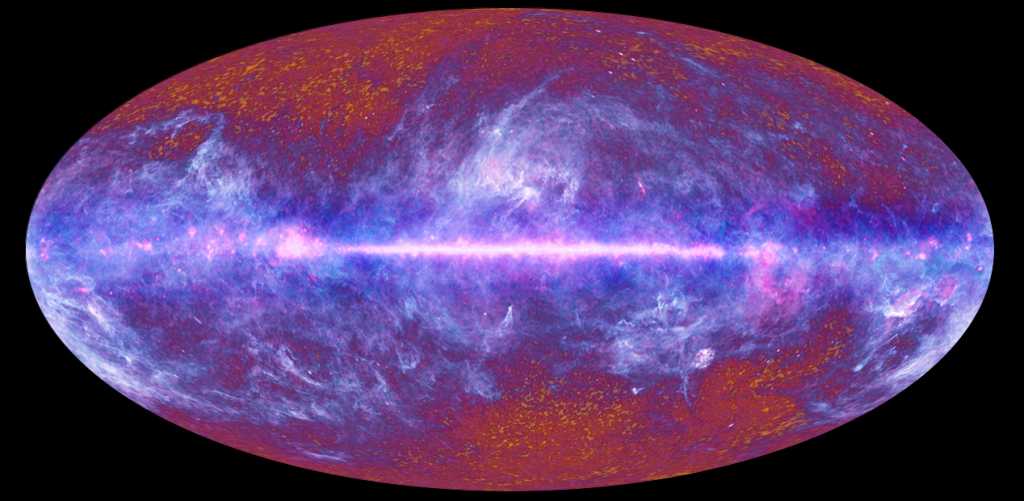The Celestron Origin Intelligent Home Observatory is Celestron’s first smart telescope that brings the wonder of deep sky imaging into the palm of your hand. This makes it easier than ever to take your own photos of nebulas, galaxies and more with just a few seconds of setup. The telescope and built-in camera are controlled with an easy-to-use app that takes all the fuss out of locating and photographing distant celestial spectacles.
Priced at $3,999 (£3,069 GBP), the Celestron Origin isn’t within everyone’s budget. This also isn’t a grab-and-go, do-everything telescope; the Origin excels at taking crisp images of deep sky objects but isn’t going to be your go-to for viewing the moon or the planets of the solar system.
Still, for an easy-to-use astrophotography rig that will have you imaging distant galaxies in no time, the Celestron Origin can’t be beat. We’ve reviewed and tested other smart telescopes, and while the Origin is larger, heavier and more expensive than some models, its ease of use is leagues ahead of other companies’ offerings.
For skywatchers looking to get into deep sky photography without buying each piece of kit piecemeal or breaking the bank, the Celestron Origin is a smart choice. Just note, though, like many smart telescopes today, the Origin does not have an eyepiece. All of the images it produces are viewed solely on a tablet or other mobile device.
Celestron Origin review
Celestron Origin: Design

- Looks more like a standard telescope
- Heavier than other smart telescope models
- Helpful features included on the mount
The Celestron Origin is one of the more user-friendly smart telescopes we’ve tried thanks to some clever features included on the mount, such as a red LED shining down onto a handy tray for storing filters or other gear. The mount also has a few carrying handles built into it, which you’ll need as the entire unit weighs 41.6 lb (18.6 kg) when assembled. The mount also includes a bubble level for accurately leveling the unit during setup.
The tripod is sturdy and includes lines on the legs for accurately setting the scope at different heights. Note that the tripod is fairly large and heavy to carry around, but Celestron makes several universal carrying bags for tripods in addition to a padded carrying bag for the Origin optical tube
From an aesthetic standpoint, the Origin’s optical tube has familiar Celestron looks and resembles a traditional telescope more so than many other models on the market. When we took it out for a test run during a crowded Perseid meteor shower watch party, the telescope drew a lot of attention from curious skywatchers.
While the cooling fans inside the optical tube are fairly quiet and can’t be heard from more than an arm’s length away, the noise of the motors on the mount can be a little jarring at first. It’s not the loudest motorized mount we’ve heard, but certainly not the quietest either.
Celestron Origin: Specifications
Image resolution: 6.4 MP
Focal length: 335mm
Storage: Based on paired mobile device
Field of view: 1.27 x 0.85 degrees
Mount: Motorized Alt-azimuth
Limiting magnitude: 13.61
Battery: 6 hrs
Mirror diameter: 152mm
Weight: 41.6 lb (18.6 kg)
One of the features that makes the Origin so easy to use is the fact that there are very few, if not no, controls on the optical tube itself. All of the focusing is performed automatically inside the telescope, meaning there are no manual adjustments to be made when dialing in on an object; simply select an object with the app and the Origin does the work for you when the app and telescope are set to the ‘Auto’ mode.
While this can be appealing for many users, it can be somewhat frustrating when attempting to fine-tune the few controls the app does allow users to tweak in ‘Manual’ mode: ISO, focus depth and exposure. The Origin user manual recommends using Manual mode when attempting to capture images of the moon or the planets.
While we’re sure this can be done, we were unable to get the Origin to take a clear picture of Saturn despite ideal viewing conditions. It could be that we simply needed more time with the Origin, but this might be a turn-off for some beginners.

Celestron Origin: Performance
- Nebulas and galaxies stand out in crisp color even without a filter
- Tracking is crisp and the stars are gorgeous
- No-fuss stacking and processing
We were able to test the Origin in relatively dark skies for North Carolina (around Bortle 4.0), meaning light pollution was not too much of a limiting factor. The images we took captured gorgeous colors of some iconic nebula and galaxies even without a filter, (the Origin has a nebula filter, but we did not use it during our review.)
After setting up the Origin the first time at home using Wi-Fi, we were able to sync the app and telescope in seconds on our first try in ‘the field.’
Within seconds of selecting an object in the app, the Origin was able to locate, track and focus on it without issue. Deep sky objects worked best and we were able to get crystal clear images of nebula and galaxies almost instantly. There was no noise in the images, and stars appeared as pinpoints with no color fringes.
We were also able to take crisp images of the moon using the “snapshot” mode in which users can adjust settings manually and then take single photos.

Planets, however, were a different story. On the one night we had to test the Origin during a break in a weeks of summer rains here, Saturn was positioned high in the sky. Despite having fairly good conditions, we could not get Origin to focus on the planet in either manual or auto modes.
It could be that we simply needed more time to get familiar with the telescope’s settings, but planetary viewing appeared to not have the same “point and shoot” ease that other deep sky objects enjoyed.

Celestron Origin: Functionality
- Origin app is fast and hassle-free
- Taking deep sky photos is as easy as ‘point and click’
- Lack of manual controls can be frustrating
The Origin app makes taking images effortless. The app presents an interface known as ‘Planetarium View’ that shows a representation of the night sky, with constellations, galaxies, nebulas and more clearly labeled. Tapping on an object will present a “Center Object” option which will slew the Origin directly to it. From there, taking an image is as simple as tapping on the camera icon.
The app allows users to choose the length of the exposure. We tested exposures between 60 and 900 seconds, finding that very few objects required more than that to produce gorgeous images.
Longer exposures, of course, might bring out heightened colors in some of them, but intermittent cloud cover during our test session meant we had to keep many of our viewings short.
The app also features a ‘Camera View’ mode where users can see what the Origin is looking at in real-time. There is a ‘Snapshot’ mode which can be used to take single images from here, which can be used for lunar or even landscape imaging, although you’ll have to adjust the settings manually.
While the controls are easy to use, dialing in the exact focuser position can be tricky at first due to the lag between making an adjustment on the app and the telescope responding to it. The focuser controls are a simple ‘up’ or ‘down’ button, with a set amount of adjustment and no fine-tuning option.

Should you buy the Celestron Origin?
Buy it if:
✅ You like automation: Focusing, tracking, choosing targets and stacking multiple processed images are all automatic.
✅ You want an all-in-one unit that takes the hassle out of deep sky imaging. The Origin does it all in one easy-to-use unit that sets up in minutes.
Don’t buy it if:
❌ You like customization: There are very few features or controls to tweak on Origin; aside from a few variables in the app, taking, processing and stacking images is all automatic.
❌ You prefer traditional telescopes: These telescopes do not have an eyepiece and give a mobile-device-only view of the night sky, so if you like observing without a screen, the Origin isn’t for you.
If you want a smart telescope that literally does every part of the stargazing experience autonomously and you don’t mind the $4,000 (£3,069 GBP) price tag, the Origin is a fantastic choice. Within minutes of unboxing it, you’ll be taking photos of deep sky wonders that would otherwise require multiple pieces of gear and potentially cost a lot more money.
The Celestron Origin will take crystal clear photos even in light-polluted areas, and can even stream its view to multiple devices at once, making it ideal for stargazing parties or families. It is great for beginners because it will stack and process images automatically without the need for extra software or know-how.
However, without a traditional eyepiece, the Celestron Origin sits firmly more in the astrophotography camp than it does the telescope world. It’s a fantastic piece of highly specialized photographic equipment, but it is not something you can use to view everything in the night sky.
If the Celestron Origin isn’t for you
Want to stick with a smart telescope but want something a bit cheaper? We actually think you couldn’t do much better than the Vaonis Vespera II which we rated 5/5 stars in our review earlier this year. It’s astoundingly detailed, smaller and lighter than the Origin and costs less, too.
Related articles
There’s a lot to love about this fully-featured intelligent “home observatory,” but we understand that full automation and limited customization aren’t for everyone. If you want something more traditional, we’d recommend either the Celestron NexStar 8SE which is a powerful catadioptric with a wide scope for additional high-end eyepieces and other accessories, or if you have an even larger budget, go for the even better Celestron Advanced VX 8 EdgeHD which we gave 5/5 stars in our review.